ECDSA: Verify Signature
To generate ECDSA Digital Signature: ECDSA: Generate ECDSA Key/Certificate/Signature By openssl
To generate ECDSA Digital Signature: ECDSA: Generate ECDSA Key/Certificate/Signature By openssl
Using cmake to fetch and build instead of using git submodule.
The very first step of modifying native WebRTC SDK for Android is cloning source code from WebRTC repository and compiling it into jar.
Using some RTOS built-in mbedTLS to connect to AWS IoT Core might fail due to MBEDTLS_ERR_SSL_INVALID_RECORD(-0x7200 or -29184) during ssl handshake. There are several possible causes:
MBEDTLS_SSL_MAX_CONTENT_LEN is not enough. Increase MBEDTLS_SSL_MAX_CONTENT_LEN to 16384 and try again.When we have a build system like Yocto or Buildroot, cross compiling a CMake project is a simple task - We just need to create a simple CMake inherited recipe. If the SoC vendor only provides toolchain for you to cross compile a single CMake project, CMake toolchain file is a good approach.
Sometimes we noticed that printf will only flush after there is a newline in the print string, this behavior is caused by stdout stream buffer, which is line buffered by default. This behavior has been mentioned in ISO C99 standard:
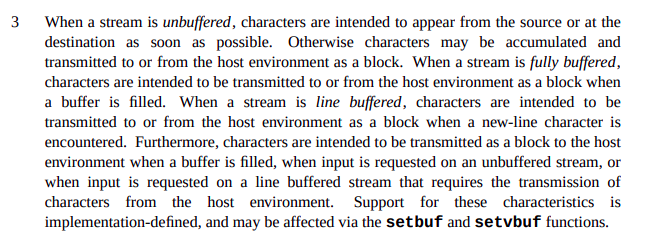
There are few options to make it to print immediately once you called it.
SSH connection will automatically drop due to timeout if there is no operation for a period. To keep connection alive, we can config ssh client to send a keepalive periodically. In ~/.ssh/config, there is a parameter for this:
1 | ServerAliveInterval 60 |
If we set this value to 60, SSH client will send a keepalive every 60 seconds.
Algorithm Puzzles everyday every week sometimes: Symmetric Tree