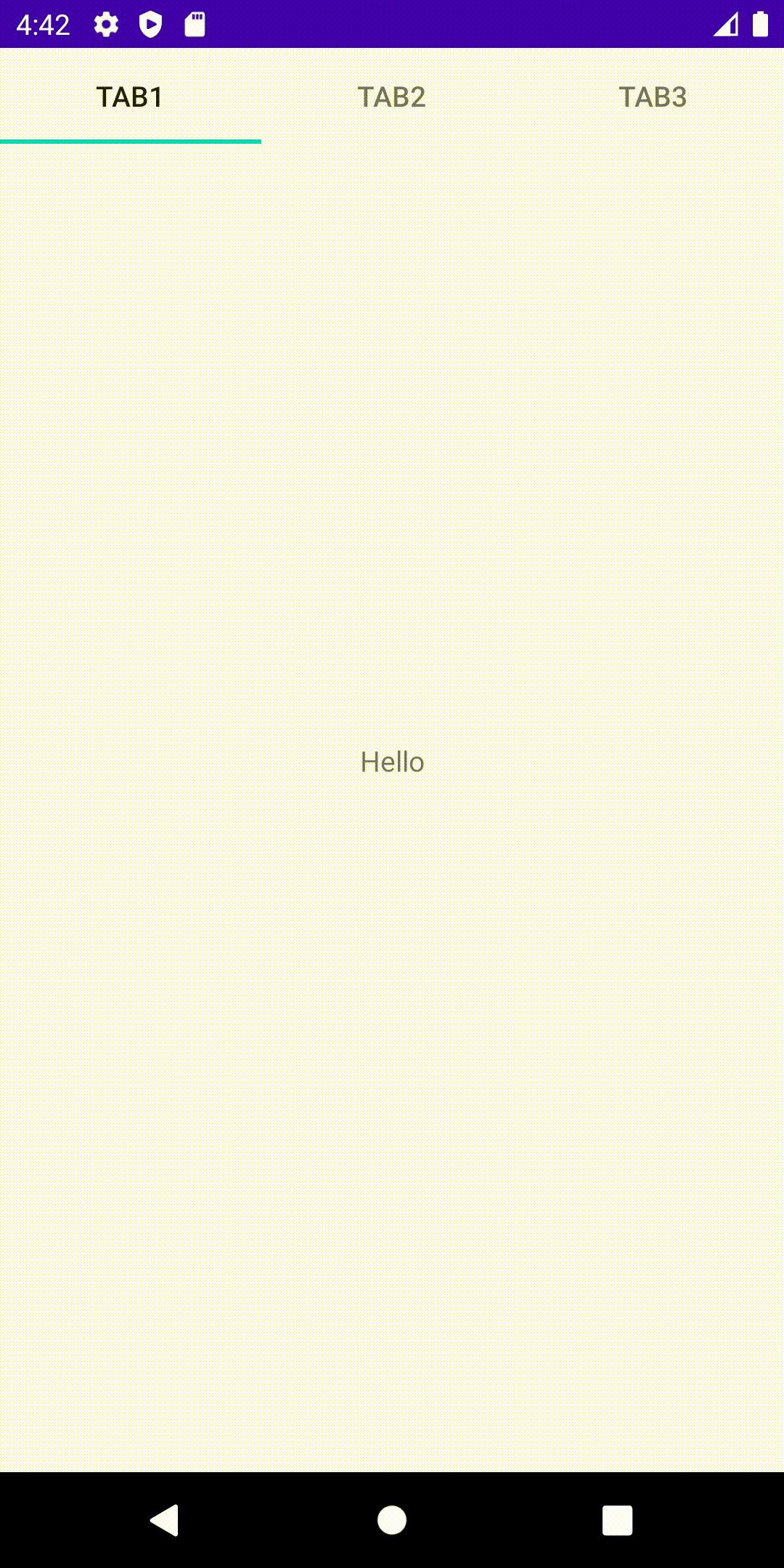In AndroidX, TabLayout has been extended and moved to package com.google.android.material.tabs.TabLayout. This post will describe how to use TabLayout + ViewPager to create swipe views with tabs in AndroidX.
Demo Dependencies Before AndroidX, TabLayout is part of support package:
1 implementation 'com.android.support:design:28.0.0'
But now we need to use material package:
1 implementation 'com.google.android.material:material:1.0.0'
Layout In my scenario I added TabLayout and ViewPager in a fragment(main_fragment.xml):
1 2 3 4 5 6 7 8 9 10 11 12 13 14 15 16 17 18 19 20 21 22 23 24 <?xml version="1.0" encoding="utf-8" ?> <androidx.constraintlayout.widget.ConstraintLayout xmlns:android ="http://schemas.android.com/apk/res/android" xmlns:app ="http://schemas.android.com/apk/res-auto" xmlns:tools ="http://schemas.android.com/tools" android:id ="@+id/main" android:layout_width ="match_parent" android:layout_height ="match_parent" tools:context =".ui.main.MainFragment" > <com.google.android.material.tabs.TabLayout android:id ="@+id/tab_layout" android:layout_width ="match_parent" android:layout_height ="wrap_content" app:layout_constraintTop_toTopOf ="parent" /> <androidx.viewpager.widget.ViewPager android:id ="@+id/viewPager" android:layout_width ="match_parent" android:layout_height ="match_parent" /> </androidx.constraintlayout.widget.ConstraintLayout >
Here we added one TabLayout and one ViewPager inside. We will add tab items dynamically, but it’s also doable to add tab items inside layout file by adding com.google.android.material.tabs.TabItem
Then we need another fragment(publish_fragment.xml) to display the view in each tab.
1 2 3 4 5 6 7 8 9 10 11 12 13 14 15 16 17 18 19 20 21 <?xml version="1.0" encoding="utf-8" ?> <androidx.constraintlayout.widget.ConstraintLayout xmlns:android ="http://schemas.android.com/apk/res/android" xmlns:tools ="http://schemas.android.com/tools" xmlns:app ="http://schemas.android.com/apk/res-auto" android:id ="@+id/publish" android:layout_width ="match_parent" android:layout_height ="match_parent" tools:context =".ui.main.PublishFragment" > <TextView android:id ="@+id/textView" android:layout_width ="wrap_content" android:layout_height ="wrap_content" app:layout_constraintBottom_toBottomOf ="parent" app:layout_constraintEnd_toEndOf ="parent" app:layout_constraintStart_toStartOf ="parent" app:layout_constraintTop_toTopOf ="parent" android:text ="Hello" /> </androidx.constraintlayout.widget.ConstraintLayout >
Here we added a TextView shows “Hello”.
Java Back to Java code, in MainFragment.java we need to implement FragmentPagerAdapter , and setupWithViewPager to TabLayout :
1 2 3 4 5 6 7 8 9 10 11 12 13 14 15 16 17 18 19 20 21 22 23 24 25 26 27 28 29 30 31 32 33 34 35 36 37 38 39 40 41 42 43 44 45 46 47 48 49 50 51 52 53 54 55 public class MainFragment extends Fragment { public static MainFragment newInstance () { return new MainFragment (); } private ArrayList<Fragment> fragmentList = new ArrayList <Fragment>(); private String[] tabString = {"TAB1" , "TAB2" , "TAB3" }; @Nullable @Override public View onCreateView (@NonNull LayoutInflater inflater, @Nullable ViewGroup container, @Nullable Bundle savedInstanceState) { return inflater.inflate(R.layout.main_fragment, container, false ); } @Override public void onActivityCreated (@Nullable Bundle savedInstanceState) { super .onActivityCreated(savedInstanceState); TabLayout tabLayout = (TabLayout) getView().findViewById(R.id.tab_layout); ViewPager viewPager = (ViewPager) getView().findViewById(R.id.viewPager); MyAdapter fragmentAdapter = new MyAdapter (getChildFragmentManager()); for (String string:tabString){ tabLayout.addTab(tabLayout.newTab().setText(string)); fragmentList.add(PublishFragment.newInstance()); } viewPager.setAdapter(fragmentAdapter); tabLayout.setupWithViewPager(viewPager); } public class MyAdapter extends FragmentPagerAdapter { public MyAdapter (FragmentManager fm) { super (fm); } @Override public int getCount () { return fragmentList.size(); } @Override public Fragment getItem (int position) { return fragmentList.get(position); } @Nullable @Override public CharSequence getPageTitle (int position) { return tabString[position]; } } }